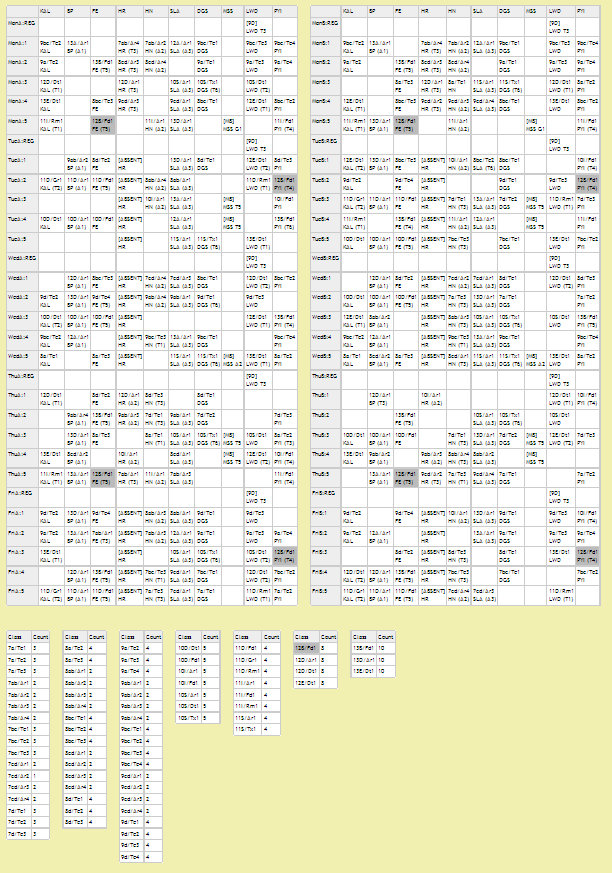Welcome to the Online Nova-T Timetable Viewer
Displays timetable data exported from the Nova-T application without needing to print it. The display is interactive allowing matching classes to be displayed by clicking on a given cell. A by-year summary is also displayed underneath.
Note: it seems Nova-T has disabled the ability to copy class information to the clipboard. I am not aware of a workaround.
Instructions for use:
- Use the Copy feature in Nova-T to copy the required timetable data to the clipboard in "tab delimited" format.
- Right click on the Box below and paste all of the data in.
- Press the view timetable button.
Clicking on a cell will show you any matching lessons. Summary items at the bottom can also be clicked.
Updated version
Better handling of the week and class splits has been added. A clear data button has also been added.
Example screenshot
The following example shows a typical timetable with week one and two shown side by side.
One lesson has been selected and the other matching lessons have been highlighted.
(Note: This image has been reduced in size)